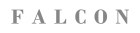Cookie preferences
This website uses cookies, which are necessary for the technical operation of the website and are always set. Other cookies, which increase the comfort when using this website, are used for direct advertising or to facilitate interaction with other websites and social networks, are only set with your consent.
The Falcon EVO 5G/LTE is a roof antenna with a mobile 1800 Mbit/s 5G router. This is an... more
The Falcon EVO 5G/LTE is a roof antenna with a mobile 1800 Mbit/s 5G router. This is an ultra-flat, omnidirectional roof antenna with a mobile WiFi router that allows you to connect up to 32 devices at the same time without having to rely on WiFi at a campsite, which may be subject to a fee. The external 5G omnidirectional antenna is extremely flat with a height of only 69 mm and uses MiMo technology (Multiple Input, Multiple Output). This enables you to send and receive a data signal at the same time and at the best possible speed.
Features
- 5G LTE Antenna
- 5G Router with 1800 Mbit/s
- 32 Concurrent Users/Devices
- Unlocked for all Mobile Networks
- Compatible with WLAN-enabled end devices
In addition to classic Internet access such as Twitter, Instagram, Tiktok, etc., you can also enjoy all transmission functions for your smartphone, tablet, Smart TV or a Fire TV Stick, Apple TV, Google Chrome, and Sky Dongle. The router is Simlock-free and is therefore suitable for all mobile networks. The pocket-sized mobile WLAN router with 1800 Mbit/s enables you to go online, for example in a café, on the beach, or wherever else.
Compared to other antennas, the Falcon does not require a metallic surface, the performance is unchanged and runs perfectly. The mounting kit included in the scope of delivery is put together in such a way that it includes the different thicknesses of mobile homes and caravan roofs of up to 69 mm. All cables pass through the bracket, so only a single 25mm hole needs to be drilled in the roof of the vehicle. With the 3M adhesive pad, a weatherproof installation of the antenna is possible.
The included MiFi hotspot connects to the 5G network via the roof antenna. The router's LCD screen displays the network name and password, as well as important connection information including the current speed, the data being used, and the number of devices connected via WiFi.
Most users only need to turn on their device and connect to the WLAN with the password shown on the display. For other devices, however, you can also access additional settings via a web browser or via Apple's free app. (App Store, Google Play Store on Android or Amazon Store.)
With the magnetic docking/charging station, you can simply connect the router to the antenna and charge it from your 12V power supply. The mobile router also has its own internal 4500 mAh battery that lasts for several hours without using the docking station. So you can unplug it and take it with you for portable use.
Technical Info
- Supports up to 32 simultaneous Users/Devices
- Unlocked for all Mobile Networks
- Fast Start
- LCD Display
- Battery Capacity: 4500 mAh
- Maximum: 1800 Mbit/s
- Bands: 5G, 4G, 3G, 2G, H
- Sim Type: Micro Sim
- Omnidirectional Radiation
- Gain: 3.5 / 6.0 / 6.5 dBi
- Impedance: 50 ohms
- Decoupled
- Integrated 2 x 0.5m SMA Cable
- 5m x 4G Cable
- IP66 Waterproof and Dustproof
- Wireless Type: 802.11n, 802.11b, 802.11a, 802.11g, 802.11ac
- Wideband 5G Ready antenna with 4G/3G/2G backward compatible
Weight & Dimension
- Dimension (Wireless Router): 133 x 73 x 18.5 mm
- Weight (Wireless Router): 200 g
- Dimensions (Antenna HxØ): 69 x 190 mm
Delivery
1x Falcon EVO 5G Roof Antenna with 1800 Mbit/s 5G Router
1x Roof Mounting Set
2x HQ Extension Cable 1 Meter
1x Magnetic Docking/Charging Station with 12V Input
Features
- 5G LTE Antenna
- 5G Router with 1800 Mbit/s
- 32 Concurrent Users/Devices
- Unlocked for all Mobile Networks
- Compatible with WLAN-enabled end devices
In addition to classic Internet access such as Twitter, Instagram, Tiktok, etc., you can also enjoy all transmission functions for your smartphone, tablet, Smart TV or a Fire TV Stick, Apple TV, Google Chrome, and Sky Dongle. The router is Simlock-free and is therefore suitable for all mobile networks. The pocket-sized mobile WLAN router with 1800 Mbit/s enables you to go online, for example in a café, on the beach, or wherever else.
Compared to other antennas, the Falcon does not require a metallic surface, the performance is unchanged and runs perfectly. The mounting kit included in the scope of delivery is put together in such a way that it includes the different thicknesses of mobile homes and caravan roofs of up to 69 mm. All cables pass through the bracket, so only a single 25mm hole needs to be drilled in the roof of the vehicle. With the 3M adhesive pad, a weatherproof installation of the antenna is possible.
The included MiFi hotspot connects to the 5G network via the roof antenna. The router's LCD screen displays the network name and password, as well as important connection information including the current speed, the data being used, and the number of devices connected via WiFi.
Most users only need to turn on their device and connect to the WLAN with the password shown on the display. For other devices, however, you can also access additional settings via a web browser or via Apple's free app. (App Store, Google Play Store on Android or Amazon Store.)
With the magnetic docking/charging station, you can simply connect the router to the antenna and charge it from your 12V power supply. The mobile router also has its own internal 4500 mAh battery that lasts for several hours without using the docking station. So you can unplug it and take it with you for portable use.
Technical Info
- Supports up to 32 simultaneous Users/Devices
- Unlocked for all Mobile Networks
- Fast Start
- LCD Display
- Battery Capacity: 4500 mAh
- Maximum: 1800 Mbit/s
- Bands: 5G, 4G, 3G, 2G, H
- Sim Type: Micro Sim
- Omnidirectional Radiation
- Gain: 3.5 / 6.0 / 6.5 dBi
- Impedance: 50 ohms
- Decoupled
- Integrated 2 x 0.5m SMA Cable
- 5m x 4G Cable
- IP66 Waterproof and Dustproof
- Wireless Type: 802.11n, 802.11b, 802.11a, 802.11g, 802.11ac
- Wideband 5G Ready antenna with 4G/3G/2G backward compatible
Weight & Dimension
- Dimension (Wireless Router): 133 x 73 x 18.5 mm
- Weight (Wireless Router): 200 g
- Dimensions (Antenna HxØ): 69 x 190 mm
Delivery
1x Falcon EVO 5G Roof Antenna with 1800 Mbit/s 5G Router
1x Roof Mounting Set
2x HQ Extension Cable 1 Meter
1x Magnetic Docking/Charging Station with 12V Input
Related links to "Falcon EVO 5G LTE Roof Antenna with Mobile 1800 Mbit/s 5G Cat 20 Router (LCD Display, MicroSim, White)"
Read, write and discuss reviews... more
Customer evaluation for "Falcon EVO 5G LTE Roof Antenna with Mobile 1800 Mbit/s 5G Cat 20 Router (LCD Display, MicroSim, White)"
Write an evaluation
Evaluations will be activated after verification.